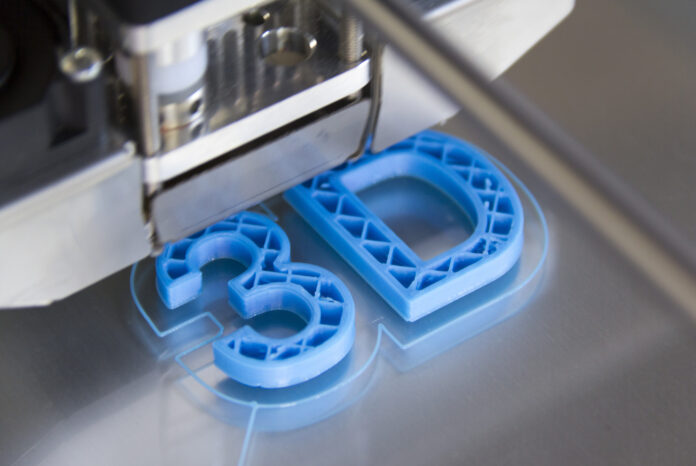Did you know that if you use bad or non-uniform filament that it could damage your printer and your project? There’s a lot of ins and outs with these materials. If you are a beginner with 3D printing, it can be difficult to figure out what type of filament to use for your projects.
There are many types of 3D printer filaments available on the market, but not all filaments will work well for every project. We have compiled a list of helpful tips that will ensure that you choose the right type of filament for your specific needs so keep reading.
What to Consider When Choosing 3d Printer Filament
When choosing a filament, it is important to consider the following factors:
- The type of project you are working on
- The size and complexity of the project
- The material that the object will be made out of
- The printing temperature range required by the filament
Here is a list of some common types of 3d filament, along with their corresponding properties. In the list, we will include what projects these types of filament are used for. Essentially making the decision-making process significantly more simple for your 3d printer projects.
ABS (Acrylonitrile Butadiene Styrene)
This material is strong and durable, making it ideal for objects that need to withstand heavy use. It can also be painted or glued after printing. However, ABS can warp when exposed to high temperatures, so it is not recommended for projects that require high levels of precision.
The smell of ABS can become overpowering when melted.
-Printing Temperature: 220 – 250 degrees Celsius
-Layer Height: 0.15mm – 0.30mm
PLA (Polylactic Acid)
This material is a plant-based plastic that can be composted after use. It also has a lower risk for warping at high temperatures and does not require much force to create layers in your 3D print project. However, this filament tends to break more easily than other filaments, so it isn’t ideal for projects that need strength or durability like toys or figurines.
Additionally, objects printed with PLA tend to warp if they’re exposed to moisture while cooling down after printing causing inaccuracies in larger prints.
-Printing Temperature: 180 – 220 degrees Celsius
-Layer Height: 0.15mm – 0.30mm
Nylon (Polyamide)
This filament is strong and durable, making it a great option for projects that need to be resistant to wear and tear. It also has a high melting point, meaning that objects printed with this filament will not deform when exposed to heat. However, nylon can be quite brittle and difficult to work with, so it is not recommended for beginners.
The printing temperature range required by nylon is quite large, so make sure your 3D printer can handle temperatures between 190 – 245 degrees Celsius.
-Printing Temperature: 190 – 245 degrees Celsius
-Layer Height: 0.15mm – 0.30mm
Polycarbonate (PC)
This filament is similar to ABS in that it has a high melting point and does not warp at higher temperatures, but it offers several other advantages as well. PC creates extremely tough prints with excellent layer bonding, making them more durable than those made from PLA or ABS filaments.
However, this material requires a heated bed so you can print without warping issues, which means your printer needs to have the ability to reach 110 degrees Celsius when printing larger objects like vases or figurines.
Additionally, 3D printed PCs tend to have the appearance of frosted glass due to their properties of translucency when exposed to UV light after being heated up during the printing process.
-Printing Temperature: 220 – 260 degrees Celsius
-Layer Height: 0.15mm – 0.30mm
Get Started the Right Way
The best way to find the right 3D printer filament for your needs is to experiment with a few different types. Once you have found a type of filament that works well for your project, stick with it! This will help you avoid any of the difficulties that can come with trying new filaments or not being knowledgeable about the choices at all.
Interested in learning more? Check out more of our useful articles.