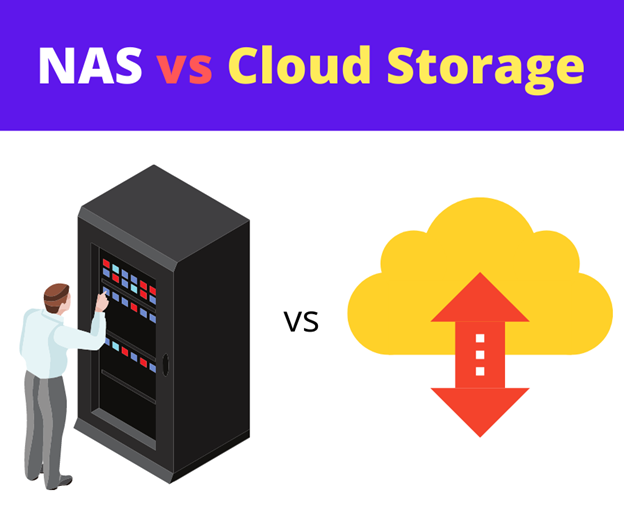NAS vs. Cloud Storage? which one is best for your business? We cannot precisely tell you what is right for you. It depends on your business goal. However, in this article, we’ll give you a compressive guide on the best backup solution for business in terms of security, Privacy policy, cost, reliability, editing, sharing, and interface.
In the digital world, data is most important for every business in different aspects. Losing data can lead to enormous losses for the company. Many threats exist that can cause data loss, such as virus attacks, cyber-attack, physical damage, human error, etc. Data protection is a must to protect files from such a disaster. One of the simple and most effortless solutions is to take backup of your important data to avoid adversity.
There are several ways to take backup, like using the external hard drive, cloud storage, NAS device, or whatever you prefer. NAS storage and Cloud are the most common and popular ways to take archives. But which one is best backup solution for small business? Let’s discuss the pros and cons of both to get a better idea. However, first, you need to understand precisely what exactly these are and how they work.
What is Cloud Storage and How Does It Work?
Cloud storage is a model to store data on an online server instead of saving local external devices. It is a collection of infrastructure that provides a quick, secure, reliable, easy to use interface to take and restore the backup. Several companies offer cloud services. They take responsibility for storing and managing data on their data-centered, and in return, they charge monthly or annually. It is the most secure, cheap, and trouble-free way for backup. With time cloud computing technology is overgrowing. Most businesses are shifting toward cloud storage.
How does it work?
After choosing a suitable cloud service, you upload files on their server that are physically located in a different location and accessible with an internet connection. And your uploaded files transfer securely via the internet and remain encrypted in their cloud databases. You can access uploaded backups using your account’s credentials. Every service provider offers different features based on their subscription plan. However, before choosing any cloud service, always go through what features they are providing. Some also give free storage space that is good for testing purposes.
What is a NAS, and How Does It Work?
NAS (Network-attached storage) is a network storage device that is connected to a central server. It allows authorized users to store and access data from a central server.
Advantages and Disadvantages of NAS vs Cloud Storage
Security
Although both have some drawbacks related to security, you have complete responsibility for safety on NAS storage. At the same time, cloud storage provides solid security encryption protocols to protect data from threats. Furthermore, your data transfers securely with end-to-end encryption from the local device to an online server and remains encoded.
NAS Provides Full Control on Data Access
The privacy policy is an essential factor to consider before choosing proper storage if you have sensitive data. The majority of online storage does not provide clear-cut Privacy. Although, some cloud storage providers also offer the zero-knowledge feature. Still, storing data on a 3rd party server is a little bit risky. In contrast, NAS provides good Privacy; only you have the right to access your hosted data.
Editing
The editing option is available almost in both; it depends on what type of editing you want to do. For example, for video editing, NAS can be a little costly as compared to Cloud. However, for document editing NAS is good. Also, some cloud services do not provide good editing features.
Collaboration
While working on the real-time project, you need to work together with your team member. Cloud storage provides a better Collaboration feature relative to NAS. You can easily collaborate with other team members working on the same project.
Zero chances of Damage on Cloud
On cloud storage, data stores on multiple servers. There are significantly fewer chances of damage. While on NAS storage, there are more chances of physical damage.
Interface
A good UI makes the backup process simple and easy. Say thank you to cloud computing; they provide a fast, user-friendly, clean, and easy to use interface. Majority of cloud providers provide web-based, desktop apps and mobile apps to use remote service easily.
Sync Feature
You can use the syncing feature in NAS, but you have to set it up for multiple devices. Cloud storage is a good option for it.
No technical Knowledge Required in Cloud
To use NAS storage, you should have some technical knowledge. Without some practical experience, it seems complicated to use NAS storage. But you can use cloud service with zero knowledge. You have to create a simple account for this. Cloud storage provides a straightforward tool to take backup with one click.
Cost
Cost depends on many factors, such as how much storage space you need. For example, let’s say you need 2TB space for backup. For NAS 2TB setup cost will be around 135$(amazon) with a 3year of guarantee. To extend more storage space, you have to buy additional devices. Also, NAS involved maintenance costs.
On the other hand, using the Pcloud service, you can get 2TB space for 350$ for a lifetime. For more space on Cloud, you need to pay a few extra bucks – no need to buy any additional device. You got the idea which is less costly Cloud Storage vs. NAS storage.
Final Thought on NAS vs. Cloud Storage?
Both have some pros and cons in their regard. You can choose anyone which is best for you. It depends on your budget and business objective. Based on our comparison, we can say that cloud storage is top on the list for editing, cost, security, interface, etc. For Privacy and speed, NAS is suitable option.
FAQ:
why should NAS users consider backing up their data to Cloud?
NAS users should use cloud storage for backup because there are some clear-cut advantages compared to cloud storage, such as being less costly and providing strong security.
Which Cloud Storage provides NAS support?
Many cloud storage service providers also support NAS, like Amazon’s AWS and Microsoft Azure.
Can You use your External Hard Drive as NAS?
Although it is not a native-like pre-installed NAS storage device, but yes you can use it. However, you need to configure it.