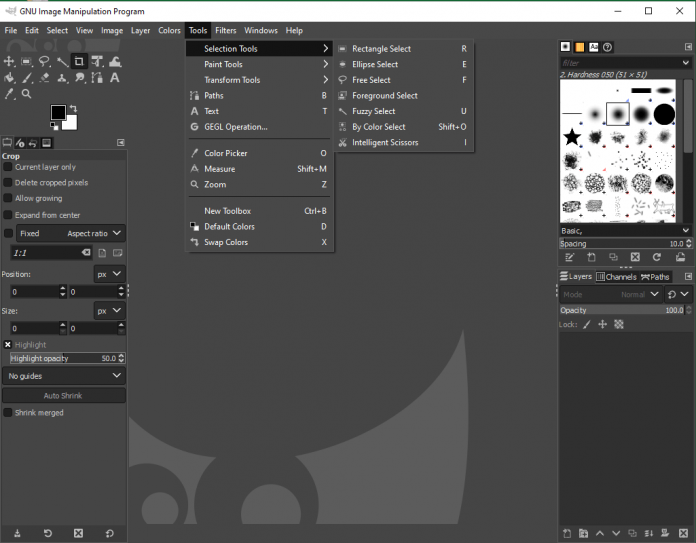If you are working with photos, pictures, screenshots, and other graphic images, you probably know or be using GIMP. Yet, have you ever wonder is it safe to use GIMP? Or, do you know many users are wondering about the safety of GIMP? Now, let’s discuss a bit about this topic.
What Is GIMP?
What’s the definition of GIMP? GNU Image Manipulation Program (GIMP) is a free and open-source raster graphics editor. It supports manipulating, edit, or modify photos; transcode among many image formats; and draw in free-form.
GIMP is found by photographers, image editors, picture designers, etc. people to work on Windows operating systems (OS), Linux OSes, as well as macOS. Moreover, some Linux distributions, such as Fedora and Debian, embed GIMP into their built-in toolkits.
Is GIMP Safe?
Then, is GIMP secure? We will discuss the security of this photo editor in several aspects. Just continue your reading.
#1 Is GIMP Safe to Download?
“Is GIMP safe to download on my computer” you may ask. In general, GIMP is safe to download to your devices as long as you download it from its official website.
There are many other websites or torrent resources where you can get this software. Yet, since it is open-source, anyone can edit and customize GIMP and upload it for others to download, including hijackers or other people with malicious purposes. So, you may get hacked version of GIMP if you download it from third-party sources instead of the authorized one.
Therefore, if you stick on the official GIMP website, it is 100% safe to download it to your machine. If you are considering downloading GIMP from other places, especially the unknown and not secure websites, there is a chance that you get infected by the virus or malware carried by the downloaded GIMP and get your data lost or even computer crashed.
All in all, you are strongly recommended to download GIMP from its official site! Only in this way, you can keep your computer safe from potential risks.
Note: If you also download other programs or files online, make sure they are from official or trusted sources. Otherwise, you may still be vulnerable to malware or trojans even if you get GIMP from its official source as we recommended.
#2 Is GIMP Safe to Use?
Once you have successfully and safely downloaded GIMP to your computer, the next step is to make use of it. Then, is GIMP secure for use? Let’s see.
For GIMP is powerful and most importantly free of charge, a lot of people choose to use it instead of other paid photo editor apps like Photoshop. Yet, when the freeware loses its main and direct way to make money to keep itself moving forward. Its update is slow and limited. Then, hackers can take advantage of the left unpatched vulnerabilities of GIMP to attack your devices.
That is to say, GIMP fresh from its official website is completely safe to use. Yet, safety cannot be ensured as time goes by. Possible flaws in the application may become the backdoors of online threats.
#3 Is GIMP Official Website Safe?
Is https://www.gimp.org/ safe? Of course! It’s the authorized place where you are recommended to download GIMP. Gimp.org is a secure website using HTTPS (Hypertext Transfer Protocol Secure) and the domain has high authority.
On the other hand, if a website is potentially risky, many common browsers will remind you with a not secure message (Google Chrome) or icon (Mozilla Firefox) right before the URL when you open it.
Generally, GIMP Org is safe to visit and it is the first choice for you to download GIMP.
Some Suggestions about GIMP Safety
As you can conclude from the above analysis, GIMP is generally safe to download and use. Yet, you are still possible to become victims of cyber viruses through GIMP. Thus, to give yourself stronger protection, you should obey some rules and take some actions. Below are some popular and reliable tips adopted by many users.
1. Do Download or Reinstall GIMP from Its Official Website
As we have mentioned many times above, you should get GIMP from its official website and never touch the versions from unsecured sources.
2. Keep GIMP Up-to-date as Possible as You Can
Just as described in the above content, if there happens to be a bug of your current GIMP version that hasn’t be found or fixed by the developers, it may become the backdoor through which malware or viruses can get into your computer. The most direct way is to upgrade your GIMP to the newest version if there is.
3. Defend Your Computer with Security Tools
If there hasn’t been a newer version of GIMP for a long time and some users have reported some vulnerabilities of the current version, it is smart for you to ask for help from some well-known antivirus programs besides the system self-contained firewall, such as Avast, Bitdefender, Kaspersky, Malwarebytes, Norton, and Sophos.
Keep your firewall on to monitor the computer and give it real-time protection. Scan your system with third-party security software to detect and remove malicious files and apps. If compatible, you can use more than one third-party antivirus program simultaneously to ensure security.
4. Back up Crucial Files
The last but important piece of advice is to create a backup of the vital data on your computer. if unfortunately, the worst thing happens, you can restore them and decrease your loss. Upon that, you need professional and reliable free data backup software that you can find online.
If you have lost some important files that you haven’t backed up, you can still try your luck with a powerful data recovery tool.
To Make a Conclusion
You are free and safe to use GIMP on the condition that you download it from its official websites, keep using the latest version, protect your computer with firewall and security software, and make a copy of important files regularly.